Enriched data is the most important tool you can get to make informed marketing decisions. Its been quite some time since Google made it possible to show Google Analytics User Id View, but with Apples Intelligent Tracking Prevention ITP 2.x and Firefox’s derivation Enhanced Tracking Prevention ETP 2, this has proven to be a little more difficult than it should be.
First of all ITP and ETP makes the Cookies, you place on a potential users computer, have a very short lifespan. From 24 hours to only 7 days, which make tracking a customer journey a bit more challenging.
Googles documentation on the subject shows examples of users logged in to your system, and while this would be the absolute best way to track users, lets face it, only a few are big enough to have users constantly logged in. Google, Facebook, Microsoft, Apple comes to mind.
So if your company is not one of those giants, then getting potential customers to log in to your site, can prove quite difficult or even impossible.
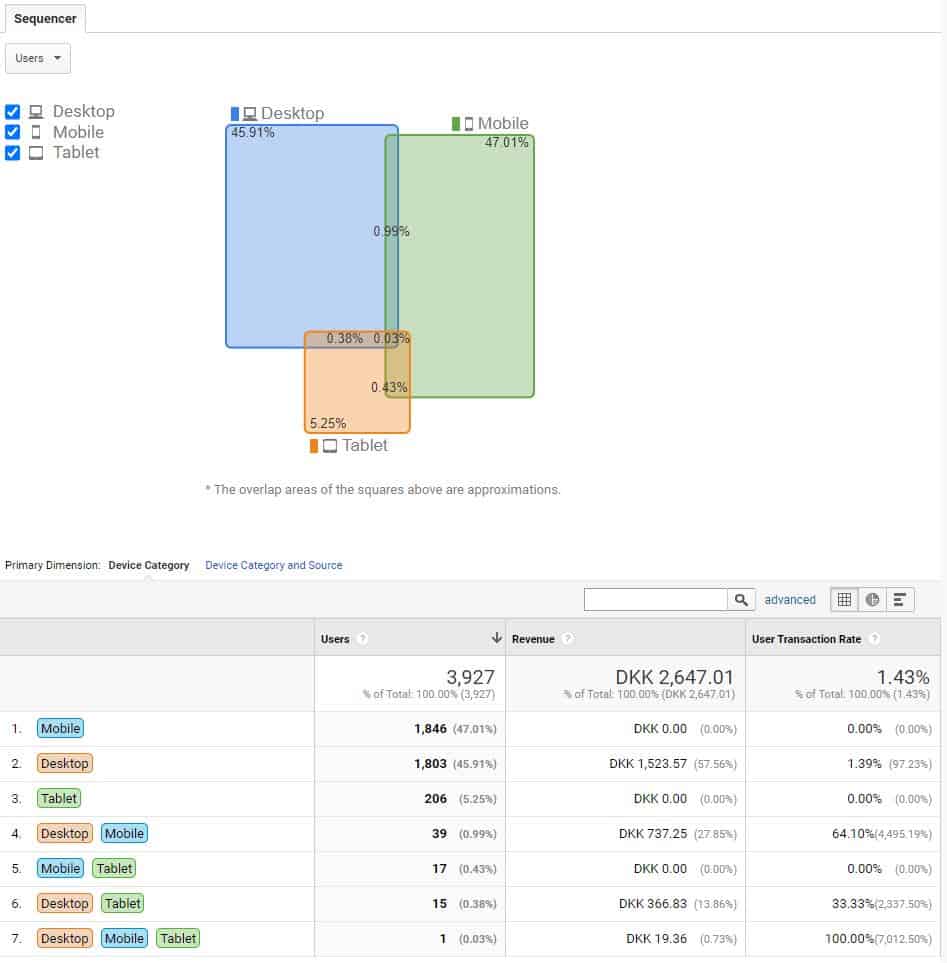
Then you could place a cookie on their device, when they visit, and even if you are happy about the 7 days, my guess is that with ITP 2.4 or 3.0 we will see even shorter lifespans for cookies, making it more difficult for your to make any kind of informed decision.
If you can place a first part HTTP cookie you are pretty good to go as it not getting targeted – yet. But the problem is that this only tracks the user on 1 device and not on multiple devices as you would want to.
This is where XDID comes in. XDID is a Cross Device tracking software, without using any cookies. Its 100% cookie less and therefore immune to ITP and ETP tactics.
With XDID you can create a Google Analytics User id View and see data like the one below, where you have the full customer journey as well as which devices the purchase happens or how they have browsed your site. The illustration below is just a small section of a 300 data point journey, but you get the point.
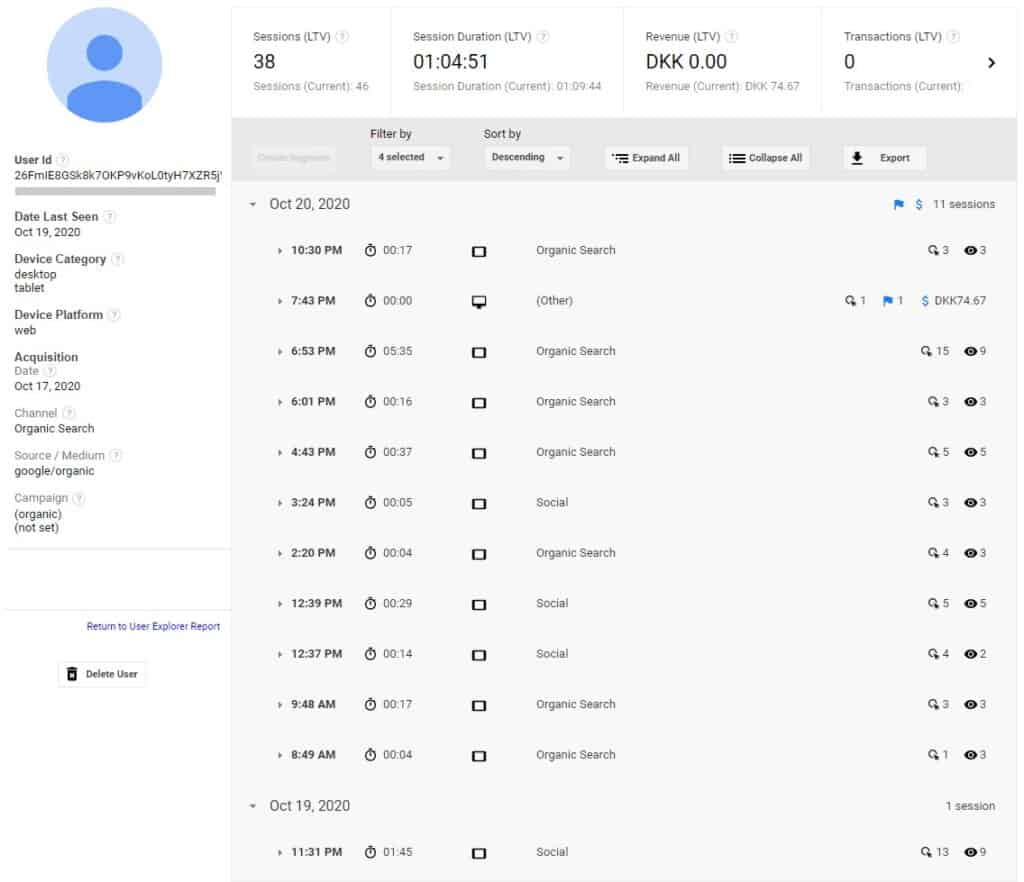
For clarification, the XDID is NOT a user id. It does not identify the human, but uses an advanced AI algorithm using a probabilistic approach to create an ID or Fingerprint to identify the user via their devices, location etc.
Google, Apple, Microsoft and Facebook all use a deterministic method, based on your logged in Id, email etc., but since this is not publicly available (thank god for that) the probabilistic approach is the way to go.
Probabilistic Device and User tracking is not as accurate as deterministic, but we can get pretty close. From 60-99%, which means that its more than enough for you to base your marketing decisions on.
Now setting up Google Analytics is super simple. If you use Google Tag Manager you can use this guide to get it done. Guide to Google Analytics UserID view with XDID and GTM
You can use XDID for so much more than just Google Analytics. For example
- Tracking Product view across devices
- Welcoming back users on different devices, showing them where they left
- Show personal recommendations based on previous views
- Show personal recommendations in newsletters
- And so much more.
Heres how to setup the UserID View in Google analytics

